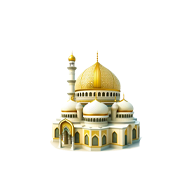الطريقة الصحيحة اضافة وسوم h1 و h2 الي الاقسام والمواضيع الجزء الثانى من التعديل على
بسم الله الرحمن الرحيم
السلام عليكم ورحمة الله وبركاتة
كنت قد قمت بشرح هذه الطريقة من قبل ستجدوها هنا http://www.helpernt.com/vb/t1297/
لكن لايوجد مانع عند اكتشاف المزيد من التطوير ان نضيفه
لوحة تحكم المنتدى / الاستايلات والقوالب / البحث بالقوالب / ابحث عن قالب
كود:
ابحث بداخله عن
كود:
وقم باستبداله بـ
كود:
وفي نفس القالب ابحث عن
كود:
واضف التالي بعده مباشرة
كود:
ثم حفظ كما بالصورة
وايضا من لوحة تحكم المنتدي / الاستايلات والقوالب / البحث بالقوالب / ابحث عن قالب
كود:
ابحث بداخله عن
كود:
استبداله بالكود التالي
كود:
في نفس القالب ابحث عن
كود:
اضف اسفله مباشرة
كود:
ثم اضغط حفظ كما بالصورة
ثم من لوحة تحكم المنتدي / الاستايلات والقوالب / البحث بالقوالب / ابحث عن قالب
كود:
ابحث بداخله عن
كود:
واستبدله بالكود التالي
كود:
ثم اضغط حفظ كما بالصورة
ثم من لوحة تحكم المنتدي / الاستايلات والقوالب / البحث بالقوالب ابحث عن قالب
كود:
وابحث بداخله عن
كود:
اضف اسفله الكود التالي مع تغيير ما يلزم بموقعك
كود:
كود:
ومن لوحة تحكم المنتدي / الاستايلات والقوالب / البحث بالقوالب / ابحث عن قالب
كود:
اضف بنهايته الكود التالي
كود:
لوحة تحكم المنتدي / التحكم بالاستايلات / اختار الاستايل الذى تم التعديل عليه لمنتداك اختار css رئيسي
واخر مربع بالصفحه ضع فيه المحتوي التالي
كود:
وبكدا نكون انتهينا من الجزء الثاني وهو تعديل القوالب
السلام عليكم ورحمة الله وبركاتة
كنت قد قمت بشرح هذه الطريقة من قبل ستجدوها هنا http://www.helpernt.com/vb/t1297/
لكن لايوجد مانع عند اكتشاف المزيد من التطوير ان نضيفه
لوحة تحكم المنتدى / الاستايلات والقوالب / البحث بالقوالب / ابحث عن قالب
كود:
Forumdisplay
كود:
<title>$foruminfo[title_clean]<if condition="$pagenumber>1"> - <phrase 1="$pagenumber">$vbphrase[page_x]</phrase></if> - $vboptions[bbtitle]</title>
كود:
<title>$foruminfo[title_clean]</title>
كود:
$navbar
كود:
<div id="tags">
<h1 align="center">
<a style="text-decoration: none" title="$thread[title]" href="showthread.php?$session[sessionurl]t=$threadid">$thread[title]</a></h1>
<h2 align="center">
<a style="text-decoration: none" title="$foruminfo[title_clean]" href="forumdisplay.php?$session[sessionurl]f=$forumid">$foruminfo[title_clean]</a></h2>
</div>
وايضا من لوحة تحكم المنتدي / الاستايلات والقوالب / البحث بالقوالب / ابحث عن قالب
كود:
SHOWTHREAD
كود:
<title>$thread[prefix_plain_html] $thread[title]<if condition="$pagenumber>1"> - <phrase 1="$pagenumber">$vbphrase[page_x]</phrase></if> - $vboptions[bbtitle]</title>
كود:
<title>$thread[prefix_plain_html] $thread[title]</title>
<meta name="keywords" content="$thread[title]$forum[title]" />
<meta name="description" content="$thread[title]$forum[title]" />
كود:
$navbar
كود:
<div id="tags">
<h1 align="center">
<a style="text-decoration: none" title="$thread[title]" href="showthread.php?$session[sessionurl]t=$threadid">$thread[title]</a></h1>
<h2 align="center">
<a style="text-decoration: none" title="$foruminfo[title_clean]" href="forumdisplay.php?$session[sessionurl]f=$forumid">$foruminfo[title_clean]</a></h2>
</div>
ثم من لوحة تحكم المنتدي / الاستايلات والقوالب / البحث بالقوالب / ابحث عن قالب
كود:
showthread_similarthreads
كود:
$vbphrase[similar_threads]
كود:
$vbphrase[similar_threads] للموضوع: $thread[title]
ثم من لوحة تحكم المنتدي / الاستايلات والقوالب / البحث بالقوالب ابحث عن قالب
كود:
headinclude
كود:
<!-- CSS Stylesheet -->
كود:
name="keywords" content=" معهد, هيلبرنت , شروحات جوجل , شروحات المنتديات , تطوير المواقع والمنتديات , XenForo , Google AdSense , Google AdWords , ,SEO و XML و RSS" />
كود:
<meta name="description" content="معهد, هيلبرنت , شروحات جوجل , شروحات المنتديات , تطوير المواقع والمنتديات , XenForo , Google AdSense , Google AdWords , ,SEO و XML و RSS"/>
<meta name="abstract" content="معهد هيلبرنت" />
<meta name="robots" content="index, follow" />
<meta name="robots" content="all" />
<meta name="revisit-after" content="1 hours" />
<meta name="rating" content="General" />
<meta name="distribution" content="Global" />
<meta name="MSSmartTagsPreventParsing" content="true" />
<meta http-equiv="Content-Language" content="AR" />
<meta name="Expires" content="0" />
<meta name="reply-to" content=sendbad3900@gmail.com" />
<meta name="owner" content="اabo karim" />
<meta name="classification" content="All" />
<meta name="Copyright" content="جميع الحقوق محفوظة لمعهد هيلبرنت" />
<meta name="googlebot" content="archive" />
<meta name="resource-type" content="document" />
<meta http-equiv="Cache-Control" content="Public" />
<meta http-equiv="Pragma" content="No-Cache" />
ثم اضغط حفظ <meta name="abstract" content="معهد هيلبرنت" />
<meta name="robots" content="index, follow" />
<meta name="robots" content="all" />
<meta name="revisit-after" content="1 hours" />
<meta name="rating" content="General" />
<meta name="distribution" content="Global" />
<meta name="MSSmartTagsPreventParsing" content="true" />
<meta http-equiv="Content-Language" content="AR" />
<meta name="Expires" content="0" />
<meta name="reply-to" content=sendbad3900@gmail.com" />
<meta name="owner" content="اabo karim" />
<meta name="classification" content="All" />
<meta name="Copyright" content="جميع الحقوق محفوظة لمعهد هيلبرنت" />
<meta name="googlebot" content="archive" />
<meta name="resource-type" content="document" />
<meta http-equiv="Cache-Control" content="Public" />
<meta http-equiv="Pragma" content="No-Cache" />
ومن لوحة تحكم المنتدي / الاستايلات والقوالب / البحث بالقوالب / ابحث عن قالب
كود:
Footer
كود:
<!-- www.helpernt.com/vb -->
<p align="center">
<a class="addthis_button" href="http://www.addthis.com/bookmark.php?v=250&username=rebelsgate"><img src="http://s7.addthis.com/static/btn/v2/lg-share-en.gif" width="125" height="16" alt="Bookmark and Share" style="border:0"/></a>
<script type="text/javascript">var addthis_config = {"data_track_clickback":true};</script>
<script type="text/javascript" src="http://s7.addthis.com/js/250/addthis_widget.js#username=rebelsgate"></script>
</p>
<!-- www.helpernt.com/vb -->
<!-- www.helpernt.com/vb -->
<div align="center"> <a rel="nofollow" rel="nofollow" rel="nofollow" target="_blank" title="RSS" href="external.php?type=rss"><span style="border-style: solid; border-color: rgb(255* 204* 153) rgb(102* 51* 0) rgb(51* 51* 0) rgb(255* 153* 102); border-width: 1px; margin: 0pt; padding: 0pt 3px; background: rgb(255* 102* 0) none repeat scroll 0%; font-family: verdana*sans-serif; font-style: normal; font-variant: normal; font-weight: bold; font-size: 10px; line-height: normal; font-size-adjust: none; font-stretch: normal; color: rgb(255* 255* 255); -moz-background-clip: -moz-initial; -moz-background-origin: -moz-initial; -moz-background-inline-policy: -moz-initial; text-decoration: none;">RSS</span></a> <a rel="nofollow" rel="nofollow" rel="nofollow" target="_blank" title="RSS 2.0" href="external.php?type=rss2"><span style="border-style: solid; border-color: rgb(255* 204* 153) rgb(102* 51* 0) rgb(51* 51* 0) rgb(255* 153* 102); border-width: 1px; margin: 0pt; padding: 0pt 3px; background: rgb(255* 102* 0) none repeat scroll 0%; font-family: verdana*sans-serif; font-style: normal; font-variant: normal; font-weight: bold; font-size: 10px; line-height: normal; font-size-adjust: none; font-stretch: normal; color: rgb(255* 255* 255); -moz-background-clip: -moz-initial; -moz-background-origin: -moz-initial; -moz-background-inline-policy: -moz-initial; text-decoration: none;">RSS 2.0</span></a> <a rel="nofollow" rel="nofollow" rel="nofollow" target="_blank" title="XML" href="external.php?type=xml"><span style="border-style: solid; border-color: rgb(255* 204* 153) rgb(102* 51* 0) rgb(51* 51* 0) rgb(255* 153* 102); border-width: 1px; margin: 0pt; padding: 0pt 3px; background: rgb(255* 102* 0) none repeat scroll 0%; font-family: verdana*sans-serif; font-style: normal; font-variant: normal; font-weight: bold; font-size: 10px; line-height: normal; font-size-adjust: none; font-stretch: normal; color: rgb(255* 255* 255); -moz-background-clip: -moz-initial; -moz-background-origin: -moz-initial; -moz-background-inline-policy: -moz-initial; text-decoration: none;">XML</span></a> <a rel="nofollow" rel="nofollow" rel="nofollow" target="_blank" title="S? ?? Forum" href="archive/index.php"><span style="border-style: solid; border-color: rgb(255* 204* 153) rgb(102* 51* 0) rgb(51* 51* 0) rgb(255* 153* 102); border-width: 1px; margin: 0pt; padding: 0pt 3px; background: rgb(255* 102* 0) none repeat scroll 0%; font-family: verdana*sans-serif; font-style: normal; font-variant: normal; font-weight: bold; font-size: 10px; line-height: normal; font-size-adjust: none; font-stretch: normal; color: rgb(255* 255* 255); -moz-background-clip: -moz-initial; -moz-background-origin: -moz-initial; -moz-background-inline-policy: -moz-initial; text-decoration: none;">MAP</span></a><span style="border-left:1px solid rgb(255* 153* 102); border-right:1px solid rgb(102* 51* 0); border-top:1px solid rgb(255* 204* 153); border-bottom:1px solid rgb(51* 51* 0); margin:0pt; background:rgb(255* 102* 0); font-family: verdana*sans-serif; font-style: normal; font-variant: normal; font-weight: bold; font-size: 10px; line-height: normal; font-size-adjust: none; font-stretch: normal; color: rgb(255* 255* 255); -moz-background-clip: -moz-initial; -moz-background-origin: -moz-initial; -moz-background-inline-policy: -moz-initial; padding-left:3px; padding-right:3px; padding-top:0pt; padding-bottom:0pt"> </span>
<a rel="nofollow" rel="nofollow" rel="nofollow" target="_blank" title="S? ?? Forum" href="external.php?type=html"><span style="border-style: solid; border-color: rgb(255* 204* 153) rgb(102* 51* 0) rgb(51* 51* 0) rgb(255* 153* 102); border-width: 1px; margin: 0pt; padding: 0pt 3px; background: rgb(255* 102* 0) none repeat scroll 0%; font-family: verdana*sans-serif; font-style: normal; font-variant: normal; font-weight: bold; font-size: 10px; line-height: normal; font-size-adjust: none; font-stretch: normal; color: rgb(255* 255* 255); -moz-background-clip: -moz-initial; -moz-background-origin: -moz-initial; -moz-background-inline-policy: -moz-initial; text-decoration: none;">
HTML</span></a></div>
<!-- www.helpernt.com/vb -->
ثم اضغط حفظ<p align="center">
<a class="addthis_button" href="http://www.addthis.com/bookmark.php?v=250&username=rebelsgate"><img src="http://s7.addthis.com/static/btn/v2/lg-share-en.gif" width="125" height="16" alt="Bookmark and Share" style="border:0"/></a>
<script type="text/javascript">var addthis_config = {"data_track_clickback":true};</script>
<script type="text/javascript" src="http://s7.addthis.com/js/250/addthis_widget.js#username=rebelsgate"></script>
</p>
<!-- www.helpernt.com/vb -->
<!-- www.helpernt.com/vb -->
<div align="center"> <a rel="nofollow" rel="nofollow" rel="nofollow" target="_blank" title="RSS" href="external.php?type=rss"><span style="border-style: solid; border-color: rgb(255* 204* 153) rgb(102* 51* 0) rgb(51* 51* 0) rgb(255* 153* 102); border-width: 1px; margin: 0pt; padding: 0pt 3px; background: rgb(255* 102* 0) none repeat scroll 0%; font-family: verdana*sans-serif; font-style: normal; font-variant: normal; font-weight: bold; font-size: 10px; line-height: normal; font-size-adjust: none; font-stretch: normal; color: rgb(255* 255* 255); -moz-background-clip: -moz-initial; -moz-background-origin: -moz-initial; -moz-background-inline-policy: -moz-initial; text-decoration: none;">RSS</span></a> <a rel="nofollow" rel="nofollow" rel="nofollow" target="_blank" title="RSS 2.0" href="external.php?type=rss2"><span style="border-style: solid; border-color: rgb(255* 204* 153) rgb(102* 51* 0) rgb(51* 51* 0) rgb(255* 153* 102); border-width: 1px; margin: 0pt; padding: 0pt 3px; background: rgb(255* 102* 0) none repeat scroll 0%; font-family: verdana*sans-serif; font-style: normal; font-variant: normal; font-weight: bold; font-size: 10px; line-height: normal; font-size-adjust: none; font-stretch: normal; color: rgb(255* 255* 255); -moz-background-clip: -moz-initial; -moz-background-origin: -moz-initial; -moz-background-inline-policy: -moz-initial; text-decoration: none;">RSS 2.0</span></a> <a rel="nofollow" rel="nofollow" rel="nofollow" target="_blank" title="XML" href="external.php?type=xml"><span style="border-style: solid; border-color: rgb(255* 204* 153) rgb(102* 51* 0) rgb(51* 51* 0) rgb(255* 153* 102); border-width: 1px; margin: 0pt; padding: 0pt 3px; background: rgb(255* 102* 0) none repeat scroll 0%; font-family: verdana*sans-serif; font-style: normal; font-variant: normal; font-weight: bold; font-size: 10px; line-height: normal; font-size-adjust: none; font-stretch: normal; color: rgb(255* 255* 255); -moz-background-clip: -moz-initial; -moz-background-origin: -moz-initial; -moz-background-inline-policy: -moz-initial; text-decoration: none;">XML</span></a> <a rel="nofollow" rel="nofollow" rel="nofollow" target="_blank" title="S? ?? Forum" href="archive/index.php"><span style="border-style: solid; border-color: rgb(255* 204* 153) rgb(102* 51* 0) rgb(51* 51* 0) rgb(255* 153* 102); border-width: 1px; margin: 0pt; padding: 0pt 3px; background: rgb(255* 102* 0) none repeat scroll 0%; font-family: verdana*sans-serif; font-style: normal; font-variant: normal; font-weight: bold; font-size: 10px; line-height: normal; font-size-adjust: none; font-stretch: normal; color: rgb(255* 255* 255); -moz-background-clip: -moz-initial; -moz-background-origin: -moz-initial; -moz-background-inline-policy: -moz-initial; text-decoration: none;">MAP</span></a><span style="border-left:1px solid rgb(255* 153* 102); border-right:1px solid rgb(102* 51* 0); border-top:1px solid rgb(255* 204* 153); border-bottom:1px solid rgb(51* 51* 0); margin:0pt; background:rgb(255* 102* 0); font-family: verdana*sans-serif; font-style: normal; font-variant: normal; font-weight: bold; font-size: 10px; line-height: normal; font-size-adjust: none; font-stretch: normal; color: rgb(255* 255* 255); -moz-background-clip: -moz-initial; -moz-background-origin: -moz-initial; -moz-background-inline-policy: -moz-initial; padding-left:3px; padding-right:3px; padding-top:0pt; padding-bottom:0pt"> </span>
<a rel="nofollow" rel="nofollow" rel="nofollow" target="_blank" title="S? ?? Forum" href="external.php?type=html"><span style="border-style: solid; border-color: rgb(255* 204* 153) rgb(102* 51* 0) rgb(51* 51* 0) rgb(255* 153* 102); border-width: 1px; margin: 0pt; padding: 0pt 3px; background: rgb(255* 102* 0) none repeat scroll 0%; font-family: verdana*sans-serif; font-style: normal; font-variant: normal; font-weight: bold; font-size: 10px; line-height: normal; font-size-adjust: none; font-stretch: normal; color: rgb(255* 255* 255); -moz-background-clip: -moz-initial; -moz-background-origin: -moz-initial; -moz-background-inline-policy: -moz-initial; text-decoration: none;">
HTML</span></a></div>
<!-- www.helpernt.com/vb -->
لوحة تحكم المنتدي / التحكم بالاستايلات / اختار الاستايل الذى تم التعديل عليه لمنتداك اختار css رئيسي
واخر مربع بالصفحه ضع فيه المحتوي التالي
كود:
/* ***** H1 و H2 تاجات ***** */
#tags {
text-align: center;
font-family: Arial, Tahoma, Verdana;
}
#tags h1 {
font-size: 19px;
color: black;
font-weight: bold;
}
#tags h2 {
font-size: 17px;
color: black;
font-weight: bold;
}